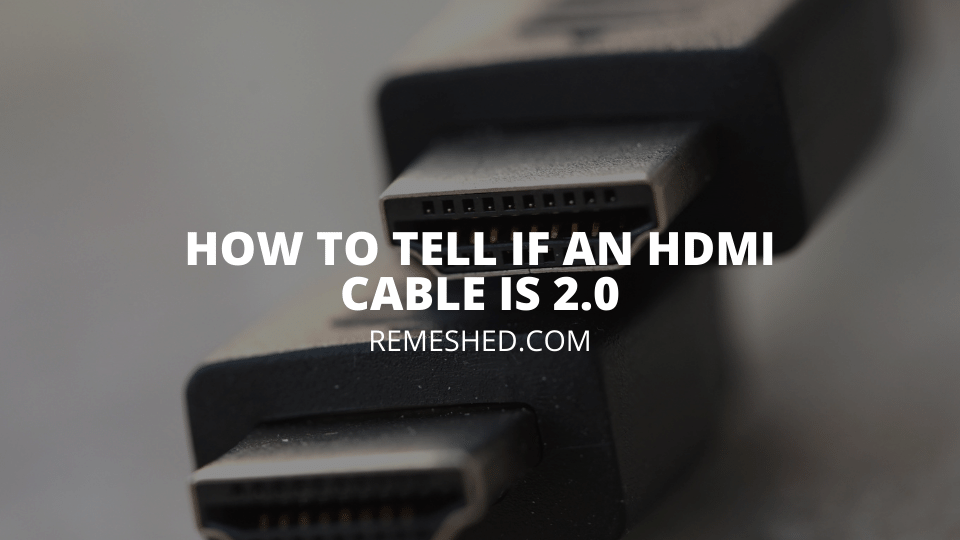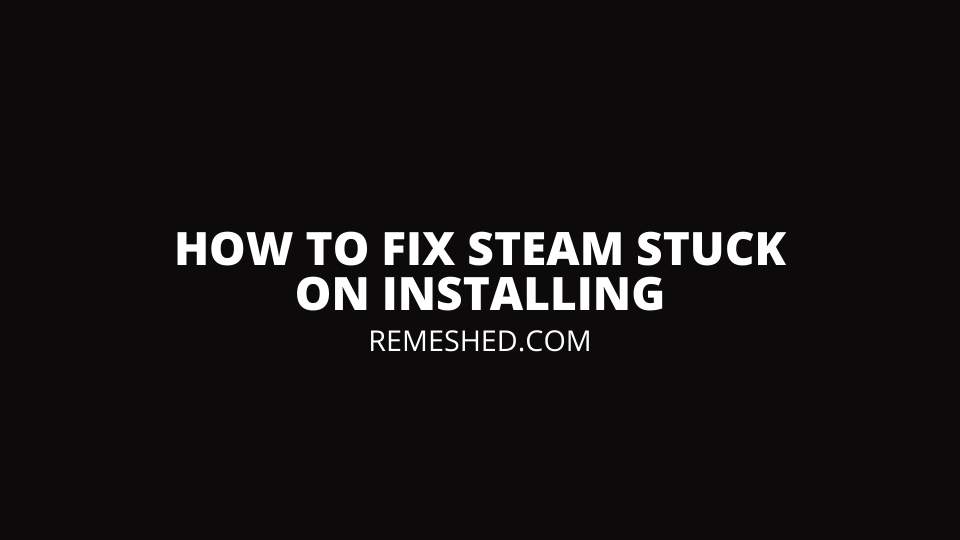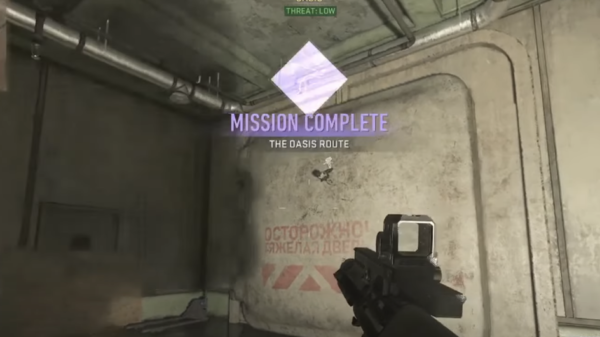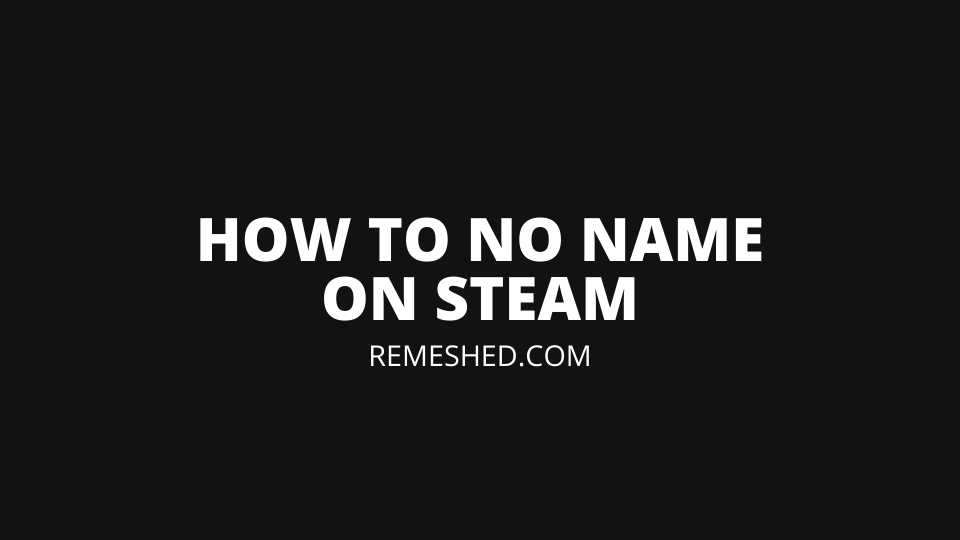Welcome to your definitive guide on how to catch one of the most elusive and speedy fishes in Dave the Diver: the Tuna. This guide will provide you with step-by-step instructions, handy tips, and insights into various methods of catching Tuna in the immersive world of Dave the Diver.
About Tuna in Dave The Diver
A valuable component in the gameplay of Dave The Diver, Tuna plays a significant role in the progression of your fish restaurant business. This large and fast aquatic creature can be quite a challenge to catch, but once captured, it becomes a prized delicacy in your restaurant, attracting a plethora of customers. Various events in the game, such as the Tuna Party Event, provide plentiful opportunities to catch these fish.
Getting Started: Tuna Party Event
Your adventure to catch Tuna in Dave The Diver begins with the Tuna Party Event. An informative email from Cobra, one of the game’s characters, initiates this event. He alerts you about large Tuna flocks migrating closer to the shore, offering you an opportunity to catch these speedy swimmers.
Before this event, Cobra provides you with a Sensor Trap Bomb and instructs you on how to use it. This tool can be instrumental in catching your first Tuna. However, it may pose challenges later on.
Catching Tuna with the Sensor Trap Bomb
The Sensor Trap Bomb is one of the primary methods taught by Cobra to catch Tuna. You can purchase this item from Cobra’s shop. Be aware, the availability of goods changes daily, so you might need to check back regularly.
However, it’s important to note that some players have reported issues with the Sensor Trap Bomb not functioning correctly after the tutorial, so let’s explore some alternative methods.
Alternative Methods to Catch Tuna
Weapons: Pistol and Harpoon
If the Sensor Trap Bomb isn’t working for you, fear not. Tuna can also be caught with the help of weapons. You can consider using a Pistol or a Harpoon to defeat the Tuna. These methods require practice and precision, as it generally takes 3-4 Pistol shots or numerous Harpoon shots to kill a Tuna. A more powerful firearm can speed up this process.
Automatic Net Bomb and Mini-Sub
As you progress in the game, you’ll gain access to the Mini-Sub and an Automatic Net Bomb. These fishing tools make the process of catching Tuna much easier. The Automatic Net Bomb is particularly effective, as it automatically captures Tuna once deployed.
Steel Net Bomb
Another efficient method to capture these large fish is by using the Steel Net Bomb. This item is specifically designed to catch big fish like Tuna, greatly increasing your chances of success.
Tranquilizer and Drones
In advanced gameplay, you can upgrade your rifle to load tranquilizers, adding another method to your Tuna-catching repertoire. Once the Tuna is tranquilized, drones can be used to collect them from the water.
Focusing on Equipment Upgrade
While having a variety of methods to catch Tuna is beneficial, upgrading your equipment is equally important. For instance, if you enhance your Harpoon’s power, it becomes capable of killing Tuna with a single, well-aimed hit. Also, a high-quality Air Tank increases your ability to chase the speedy Tuna for more extended periods.
Wrapping Up
Armed with these insights and tips, you’re now ready to embark on your journey to catch Tuna in Dave the Diver. Remember, practice makes perfect, and patience is key. Happy diving, and may your restaurant be filled with the most delicious Tuna! Dave The Diver is available now on PC, and we hope you enjoy this exciting aquatic adventure.
Read More From Remeshed: