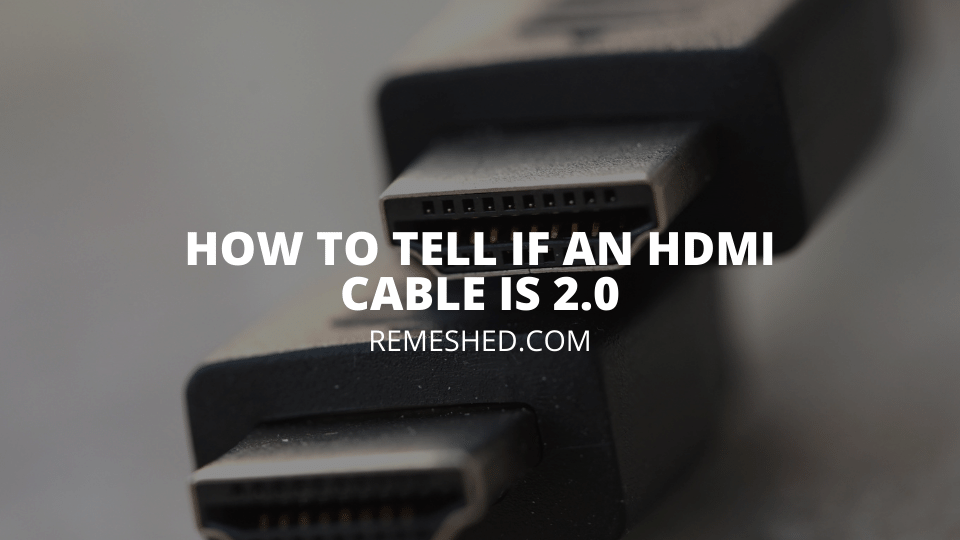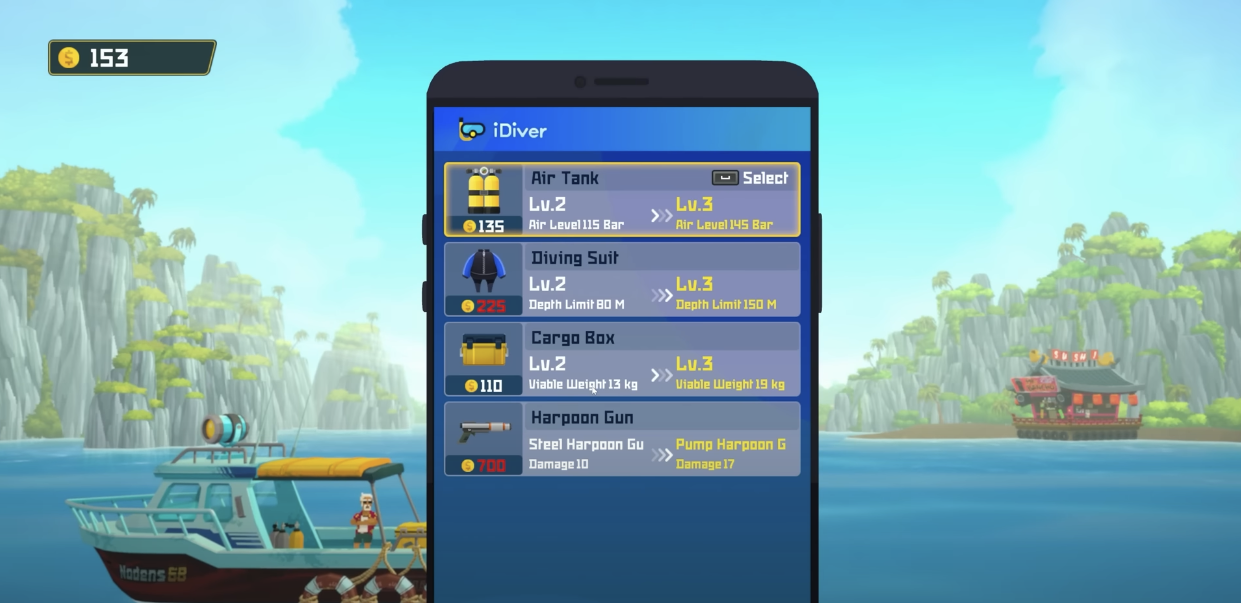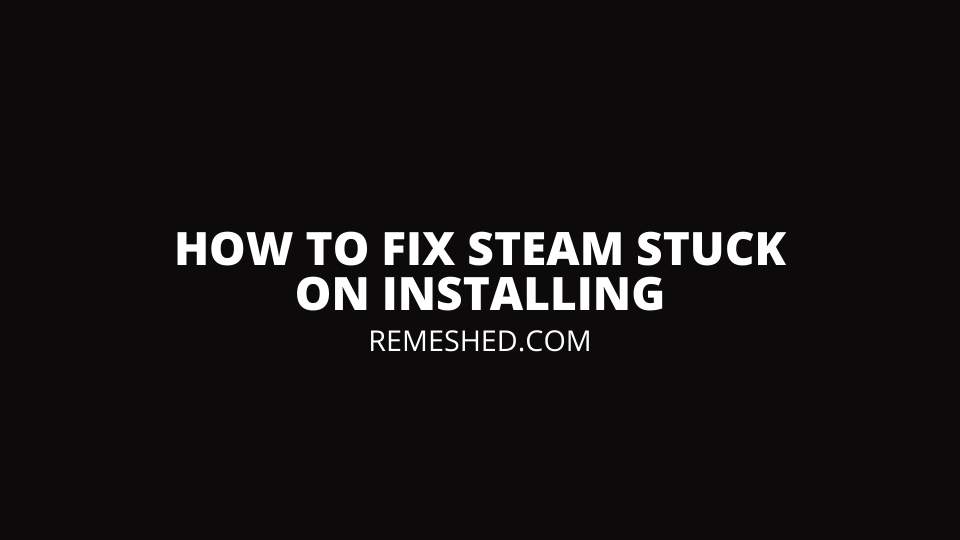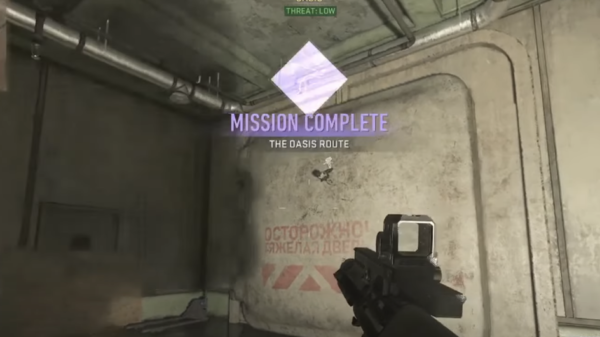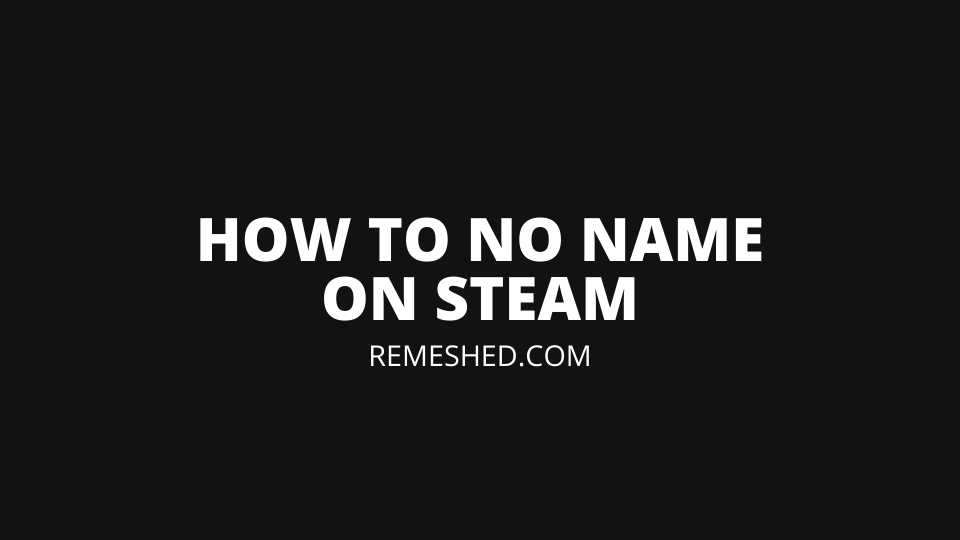Dave the Diver is an engaging underwater adventure game where players have to dive deep into the mysterious Giant Blue Hole, catch sea creatures, and upgrade their gear for more successful dives.
In this guide, we will shed light on the upgrades that should be prioritized to make the best out of your diving expeditions.
Understanding the Upgrade System in Dave the Diver

Firstly, it’s essential to understand the game’s upgrade system. In Dave the Diver, Dave uses the iDiver app to upgrade his personal equipment. There are four main upgrade categories to focus on:
- The Air Tank – Determines your maximum oxygen level. Oxygen decreases over time and when hostile sea life attacks Dave.
- The Diving Suit – Determines your maximum depth limit. Diving past your current suit’s depth limit drains your oxygen faster.
- The Cargo Box – Determines your maximum inventory weight limit. Upgrading this box increases the amount you can carry back to the boat.
- The Harpoon Gun – Determines the attack power of Dave’s default Harpoon Gun. Stronger Harpoon Guns allow Dave to catch bigger fish.
Diving Deep: Prioritizing the Diving Suit Upgrade
Success in Dave the Diver begins with careful planning and understanding your environment. One thing is clear – most valuable fish and crafting materials in the Giant Blue Hole are usually found in the deeper sections. Therefore, we recommend prioritizing the Diving Suit upgrades first, just as you would prioritize the right gym attire and protective gear for your intense workout sessions. By having a deeper depth limit, your underwater journey becomes less stressful.
Breathing Easy: The Importance of Air Tank Upgrades
Next in line is the Air Tank upgrade. The Air Tank upgrades not only increase your maximum oxygen levels, but they are also the cheapest of the four. So, once your Diving Suit is upgraded, focus on enhancing your Air Tank to extend your diving time.
Hauling Your Catch: Upgrading the Cargo Box and Harpoon Gun
If you aim to enhance your in-game sushi restaurant, Bancho Sushi, as quickly as possible, consider upgrading the Cargo Box and Harpoon Gun. The upgrades to the Cargo Box and Harpoon Gun will allow you to bring back more fish and bigger ones, respectively, ensuring that your restaurant always has a wide variety of options and upgrade potential.
Taking Your Shots: Upgrading Weapons in Dave the Diver
Upgraded weapons allow you to catch tougher sea creatures. Start by visiting Duff’s Weapon Shop on your in-game phone, where you can upgrade your weapons. You’ll also need to uncover Weapon Enhancement Kits while diving to acquire blueprints for new weapons. However, do remember that effects on basic weapons do not stack, so it’s advisable to have a separate weapon for each kind.
Best Upgrade Strategy
While the Air Tanks, Harpoon, Diving Suit, and Inventory are all crucial upgrades, there’s no one-size-fits-all order to upgrade them. It ultimately depends on your gameplay style and strategy. If you’re seeking to gather valuable fish and crafting materials found in the deeper sections of the Blue Hole, prioritizing the Diving Suit could be beneficial. Conversely, if you’re looking to quickly improve your restaurant, Bancho Sushi, focusing on the Harpoon and Cargo Box upgrades might be a more fitting strategy.
Wrapping Up
Making the right upgrades early on in the game will help you massively. It is crucial to understand what upgrades to focus on and in what order, to maximize your diving and collection potential.
Read More From Remeshed: