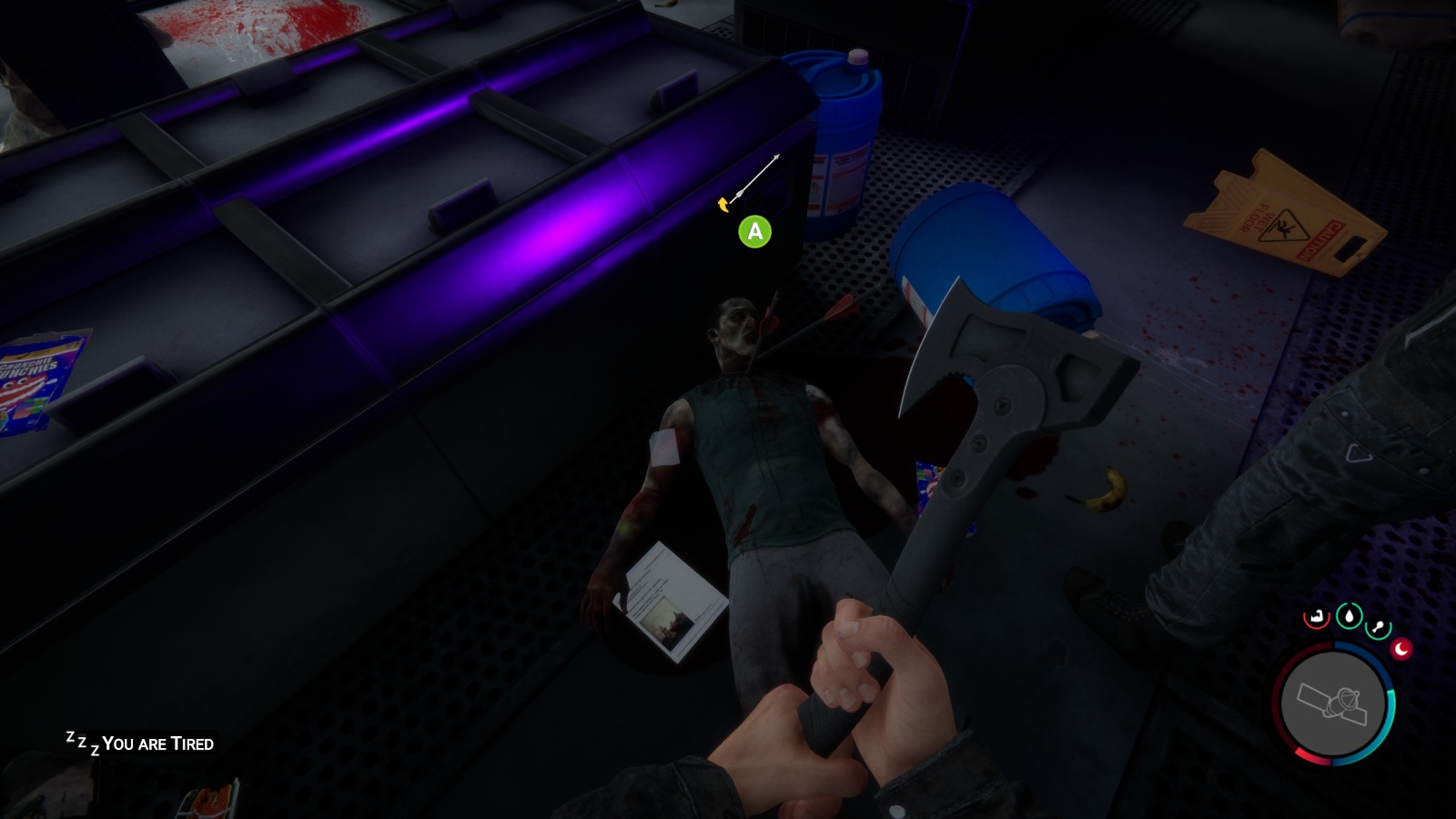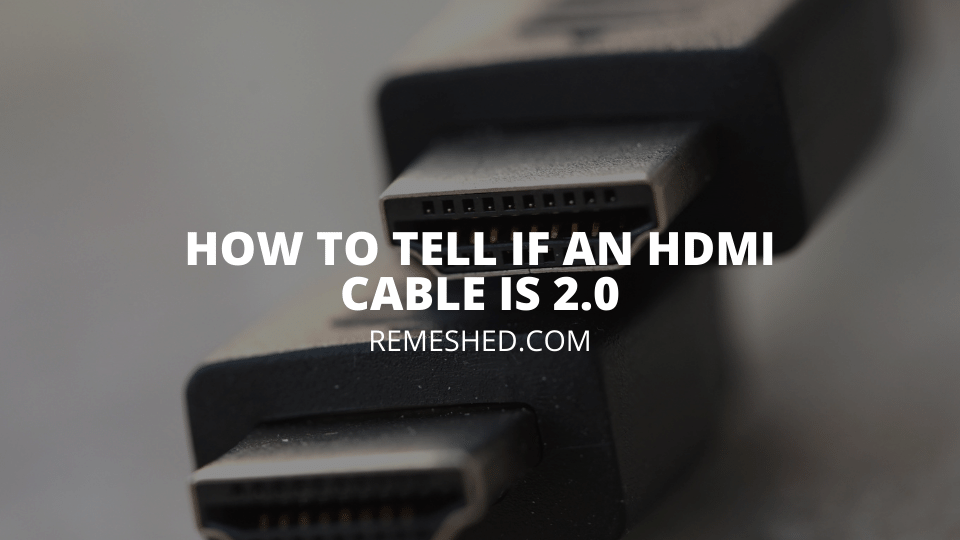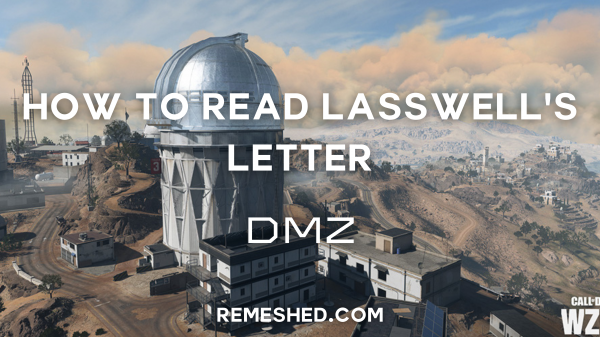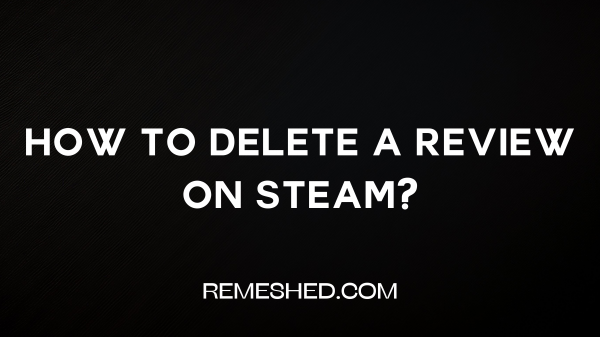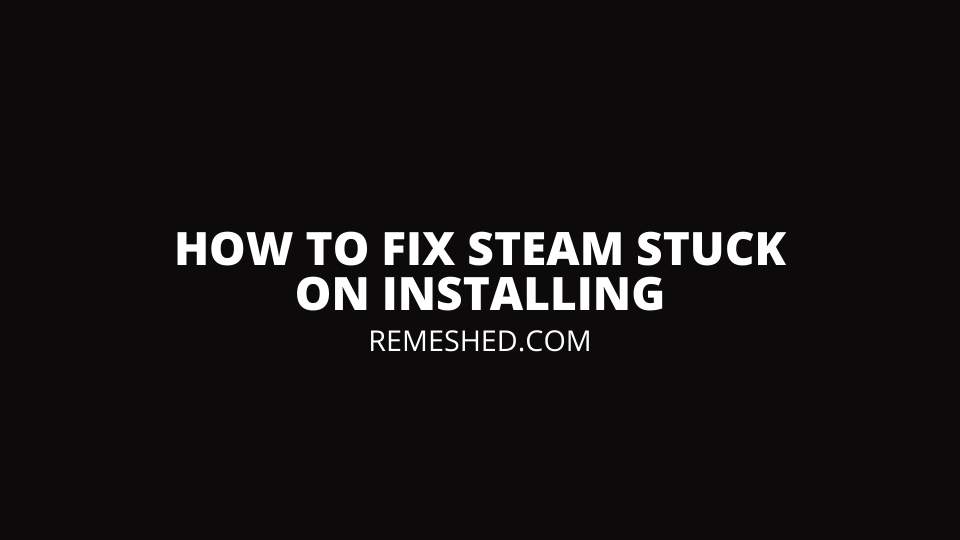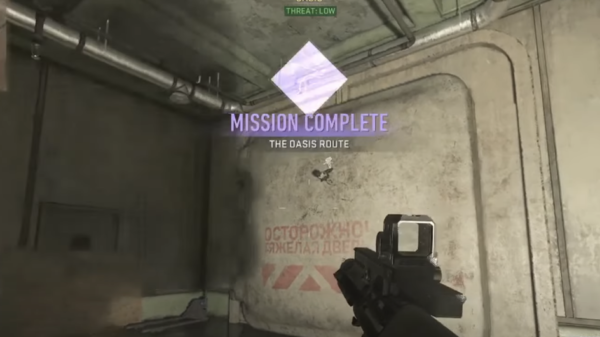In the expansive world of Final Fantasy 16, traversing quickly is essential to making the most of your gaming experience. This guide provides a detailed explanation of how to sprint, run faster, and use mounts for rapid movement in FF16.
How To Sprint In Final Fantasy 16

Final Fantasy 16 brings a novel approach to the running mechanics that deviate from conventional action games. As the main protagonist Clive, players don’t have access to a dedicated sprint or run button. Instead, running is dependent on your control stick maneuvers.
To enable Clive to run faster, you should move the left stick forward and maintain that position for a few seconds. This action will trigger a sprint that will allow Clive to traverse faster through open landscapes. However, bear in mind that the sprint function doesn’t work in cities or dungeons, nor in certain story-focused areas.
If you happen to encounter a group of enemies or monsters while sprinting, Clive will automatically halt his sprint. Furthermore, if you stop moving the left stick or gently nudge it, Clive will slow down to a walk.
Navigating the Open World with a Mount
In addition to running, Final Fantasy 16 offers another thrilling way to move quickly through its semi-open world – riding a Chocobo. This method requires completing a side quest titled “The White-Winged Wonder.”
The quest tasks you with rescuing Ambrosia, a Chocobo from Clive’s childhood, from a band of bandits. To initiate this quest, visit Martha’s Rest and engage with an NPC named Rosaria.
Once you’ve unlocked the ability to use Ambrosia as a mount, you can bring the Chocobo into the field by pressing and holding the right stick. With the bird out, press the X button to mount it. You can control the speed of the Chocobo with the R2 and L2 buttons; pressing R2 will make the Chocobo run faster, and pressing L2 will slow it down.
Other Ways to Get Around Faster
Final Fantasy 16 also offers the feature of fast travel, which can help you reach different regions more swiftly. You unlock this feature after playing the game for a while, initially allowing you to travel between different regions. As you progress, you also unlock Obelisks, which expand your fast travel options both locally and between different regions.
Final Fantasy 16’s design and mechanics put a fresh spin on running and fast movement. By understanding how these mechanics work, you can navigate through the game with efficiency, allowing you to explore the rich world of FF16 to its fullest. Happy adventuring!
Read More From Remeshed: