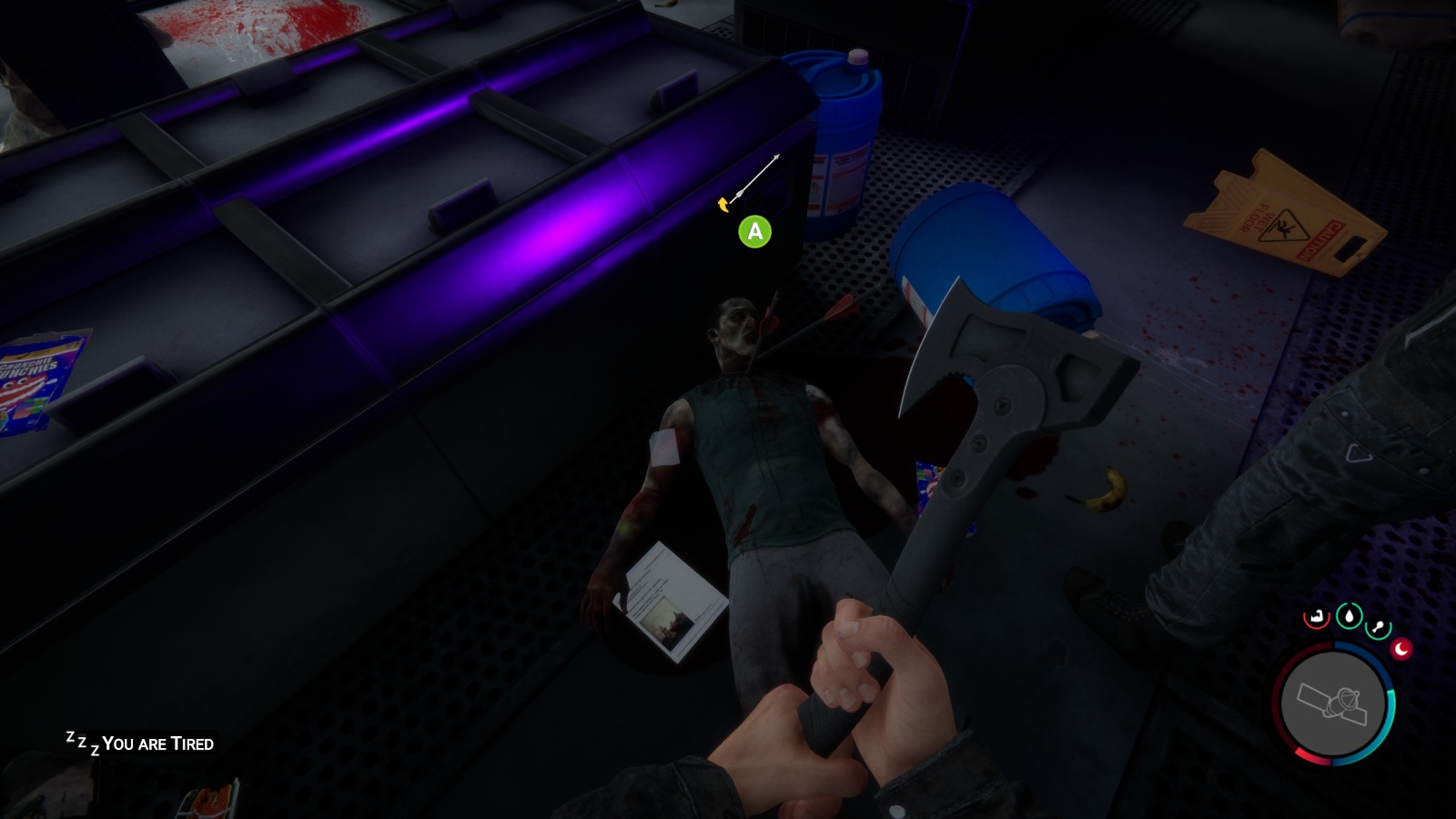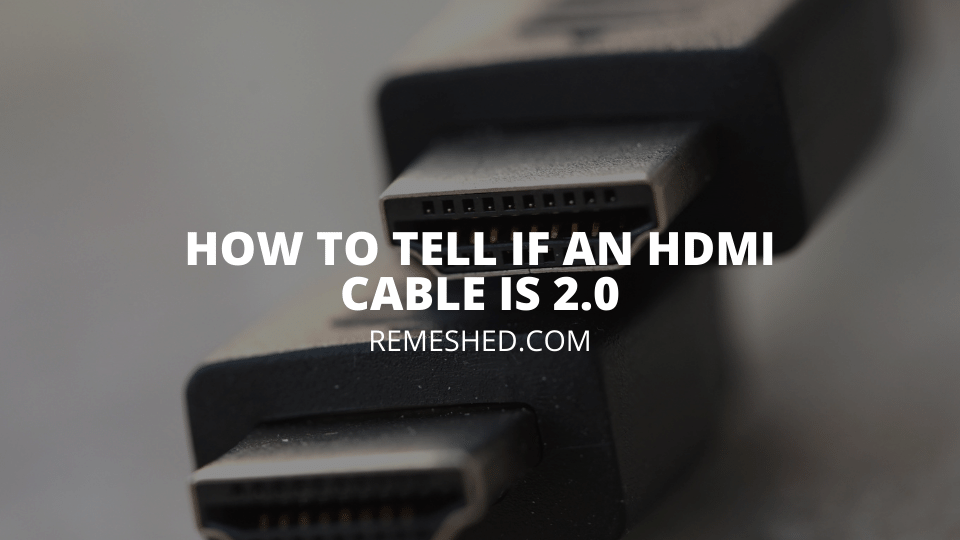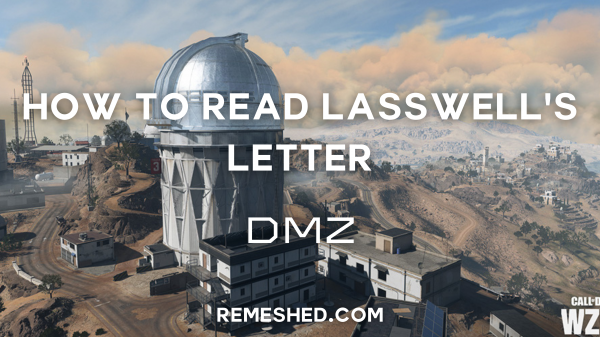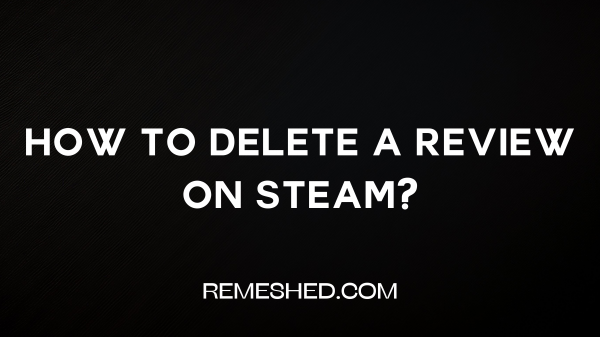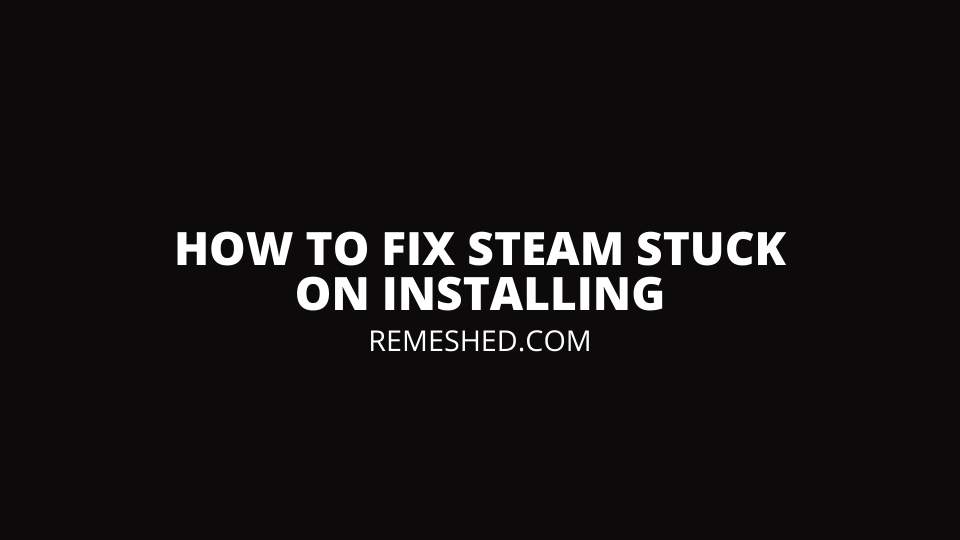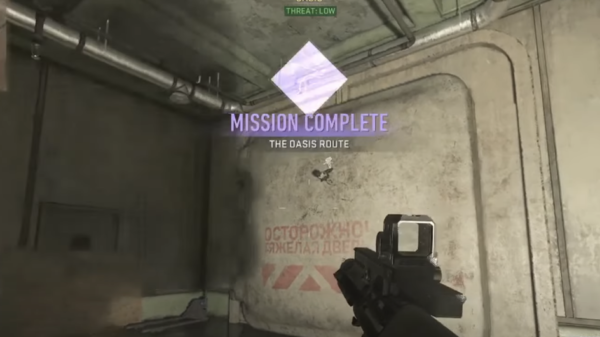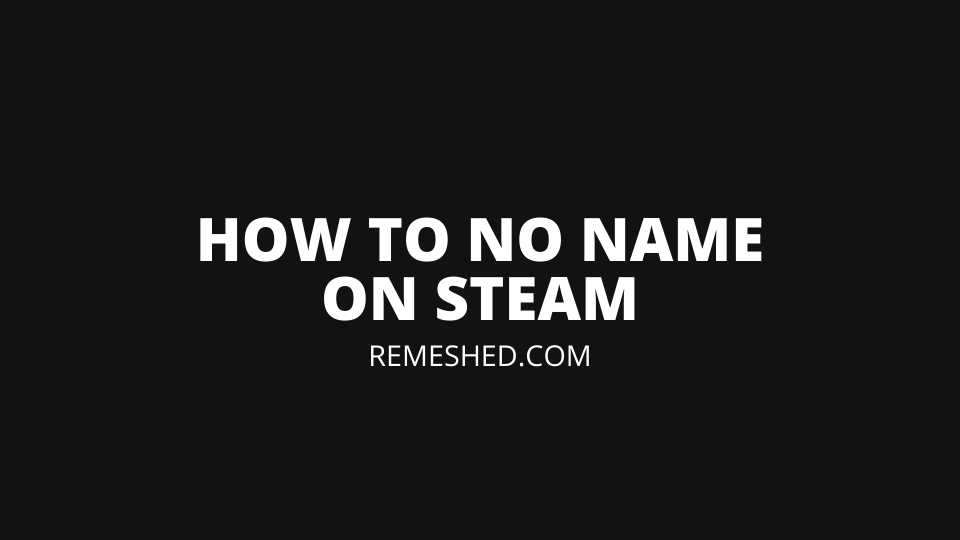Harry Potter: Magic Awakened is an exciting game developed by Netease Games, bringing the magical world of Hogwarts to your mobile and PC devices. This eagerly anticipated collectible card role-playing game has already garnered much interest since its initial release in select Asian countries. Now, it’s time to guide you on how to install and play this enthralling game.

Installation of Harry Potter: Magic Awakened
Whether you are an Android user, an Apple enthusiast, or a PC gamer, you can join in on the Hogwarts fun. Here’s how:
For Android Users
- Go to Google Play Store on your Android device.
- Search for “Harry Potter: Magic Awakened“.
- Click on the game and press “Install”.
For iOS Users
- Open your App Store on your Apple device.
- Type “Harry Potter: Magic Awakened” in the search bar.
- Click on the game and press “Get” to install it.
For PC Users
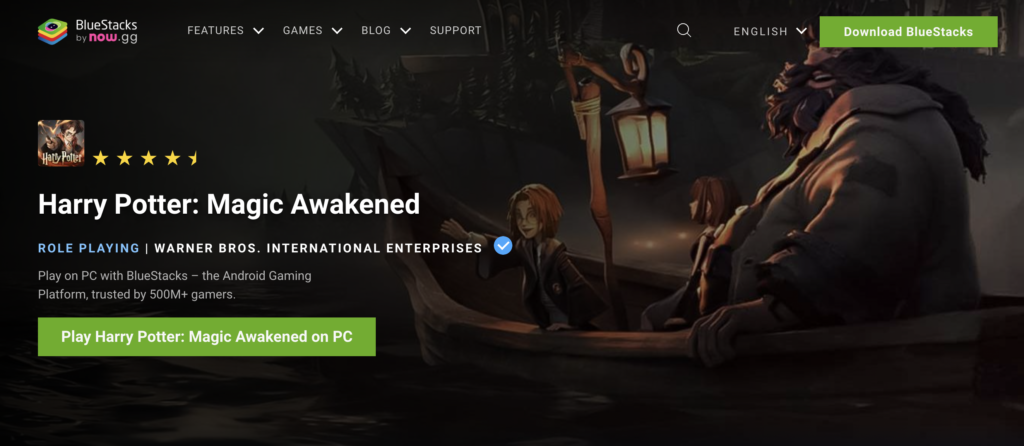
If you’d like to play Harry Potter: Magic Awakened on your PC, you will need to use an emulator like BlueStacks.
- Download and install the BlueStacks app on your PC.
- Open BlueStacks and go to the Google Play Store.
- Search for “Harry Potter: Magic Awakened” and install the game.
Setting Up Your Character
Once you’ve installed the game, it’s time to step into the Harry Potter universe by creating your Hogwarts student persona.
- After the initial series of cutscenes, select your character’s gender, facial features, hair color, hairstyle, makeup style, and outfit.
- Name your character and voilà, your inner witch or wizard is ready for Hogwarts.
- You will then be sorted into a house of your choosing. The Sorting Hat will suggest a house by default, but you can override this decision if you prefer a different one.
Dive Into the Gameplay
Harry Potter: Magic Awakened is a turn-based card-battler game where the cards act as magic spells. You engage in fun and strategic 1v1 battles, and strategy plays a significant role in achieving victory.
As a first-year student at Hogwarts, you can duel in thrilling multiplayer, real-time matches, browse the dazzling shops in Diagon Alley, play Quidditch, dance at the Ball, explore the Forbidden Forest, and more. There’s a vast variety of spells and charms from the Harry Potter universe such as Wingardium Leviosa and Expecto Petronum at your disposal.
Collect and level up over 80 different cards to diversify your decks, summon mythical beasts like the Phoenix, Unicorn, or Cornish Pixies to assist in battles, and use powerful artifacts.
With the knowledge of the magical world in your hands, and the game on your device, your journey to master the magic starts here. Whether you will battle a dragon, set a new Quidditch record in the arena, or step into Harry Potter’s shoes in the Book with No Name, the choice is all yours in this enthralling new card collection and role-playing game. Enjoy your magical journey at Hogwarts School of Witchcraft and Wizardry!