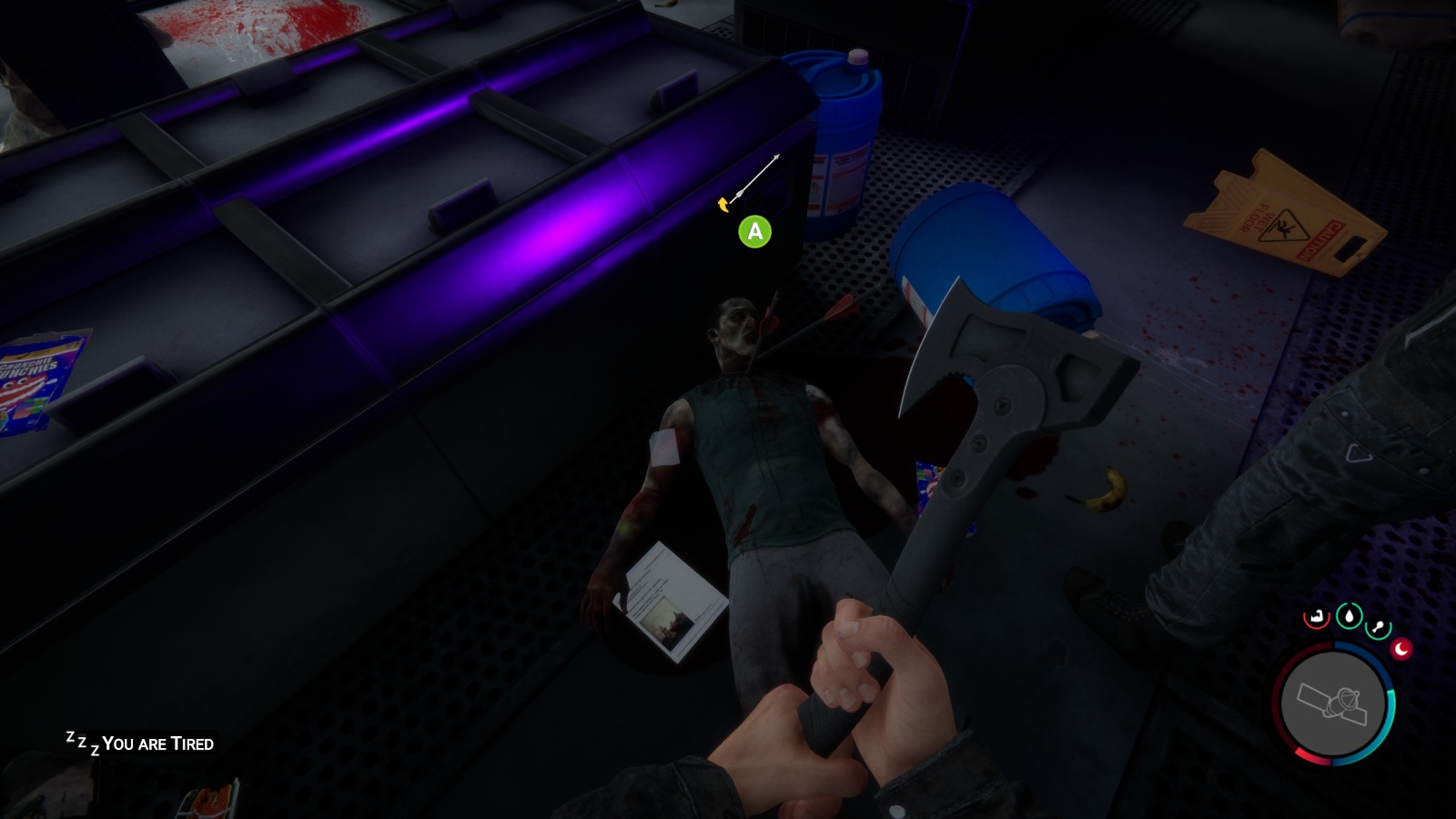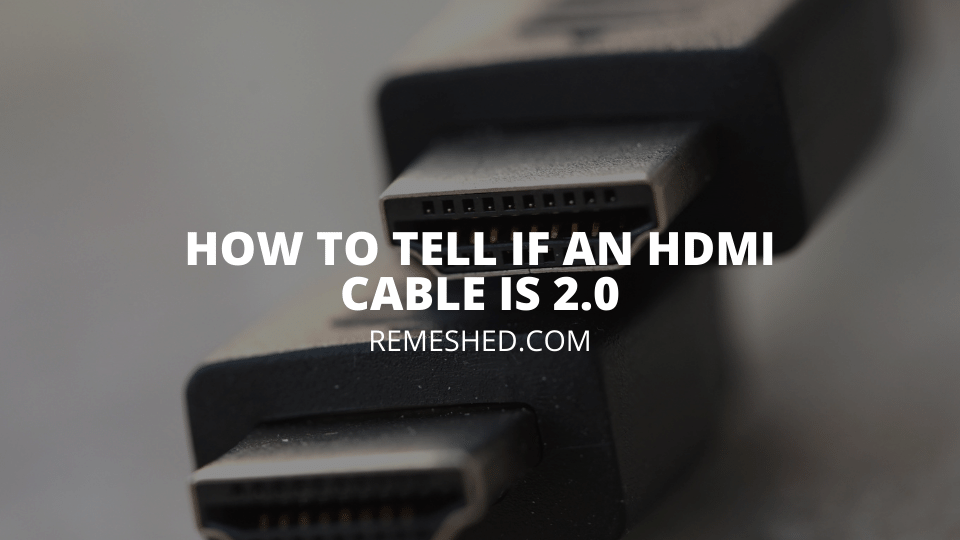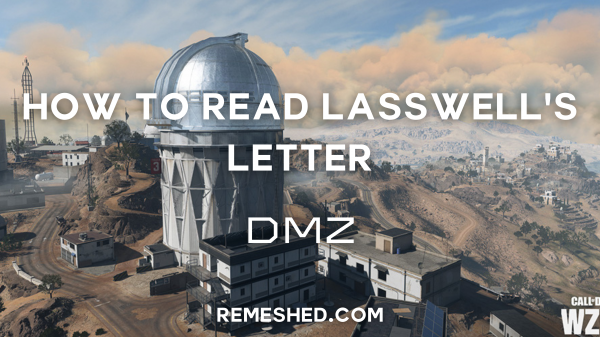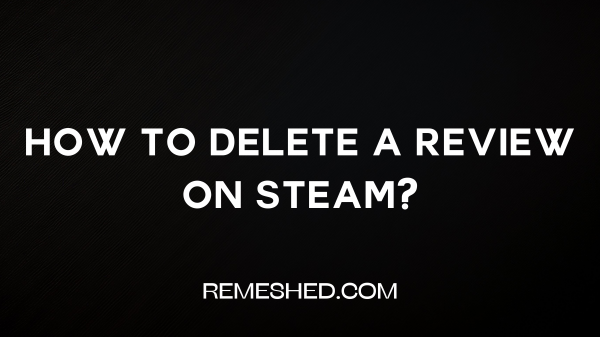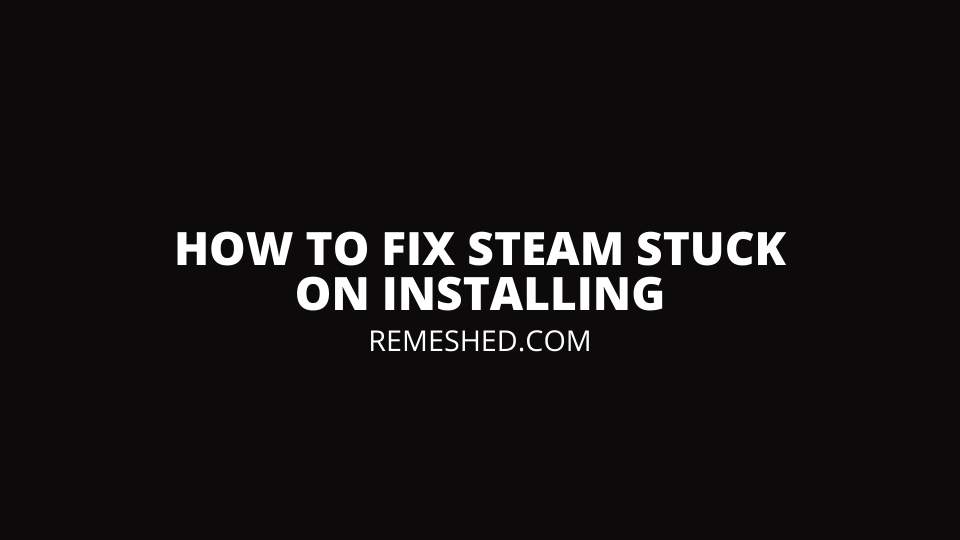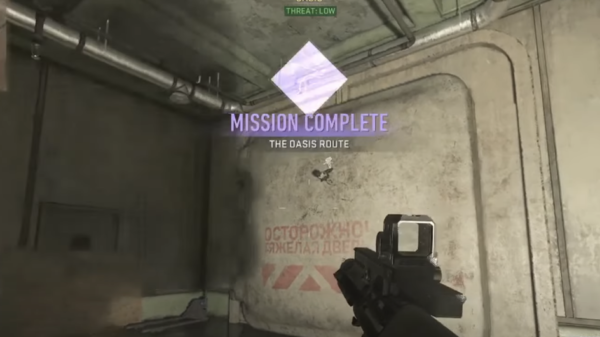The mobile gaming world has witnessed the grand unveiling of Aether Gazer, an action-packed, anime-inspired, sci-fi RPG game developed by Yostar Games. This game is a fresh breath of cybernetic air for fans of the gacha-style team-building genre.
Amidst the intriguing combat mechanics and a dystopian narrative landscape, a redeem code system has been integrated into the game’s framework. This article will dive into the all-important Aether Gazer codes for July 2023, and guide you on how to claim your cosmic rewards!

A Closer Look at Aether Gazer
Set in a distant future, humanity faces extinction due to a catastrophic war. As a last resort, human consciousness is uploaded into an AI named Gaea orbiting Earth. Your mission, as the player, is to combat the onslaught of Visbane viruses threatening this newfound paradise. This adrenaline-fueled ride is infused with tactical combat and decision-making, making every battle feel unique and immersive.
Aether Gazer Codes: The Gateway to Cosmic Rewards
In July 2023, Aether Gazer has begun to roll out redeemable codes, designed to provide players with free in-game currency and XP-boosting items. As of now, one active code has been released:
happyagdiscord60k– Redeeming this code will grant you 100 Shifted Star and 2 Coolant.
These codes are usually released on official Aether Gazer social media platforms, like Twitter, YouTube, Facebook, and Discord. Make sure to follow these channels and stay tuned for any new codes that may surface in the future.
Steps to Redeem Aether Gazer Codes
Once you’ve got your hands on a working code, it’s time to redeem it and claim your rewards. Follow these step-by-step instructions:
- Launch Aether Gazer on your device.
- Complete the initial tutorial levels to gain access to the main menu.
- Click on the icon in the top-left corner or the rightmost icon below your character’s name.
- Select the “Redeem Code” option.
- In the dialogue box that appears, enter your code as it is, without any typos or extra spaces.
- Click the yellow “Confirm” button to claim your reward!
And voila! The reward attached to the code will be added to your account. Remember, codes can only be used once, and they often expire after a certain period. So, it’s crucial to redeem them as soon as possible.
Encountering Issues? Here’s What to Do
In case a code isn’t working, it’s important to check the error message you receive. If the code is recognized but deemed expired, it means the developers have invalidated it. However, if the code isn’t recognized at all, there’s likely an input error. Always remember to enter the codes exactly as they appear to avoid any discrepancies.
Other Ways to Boost Your Gameplay
Aside from redeemable codes, Aether Gazer offers daily login rewards and other tasks to help you progress in the game. So, even if you’re short on time, make sure to log in daily and claim your free goodies.
In conclusion, Aether Gazer presents a visually stunning and narratively compelling universe to traverse and combat in. With redeemable codes to boost your gameplay, the experience becomes even more rewarding. Happy gaming!